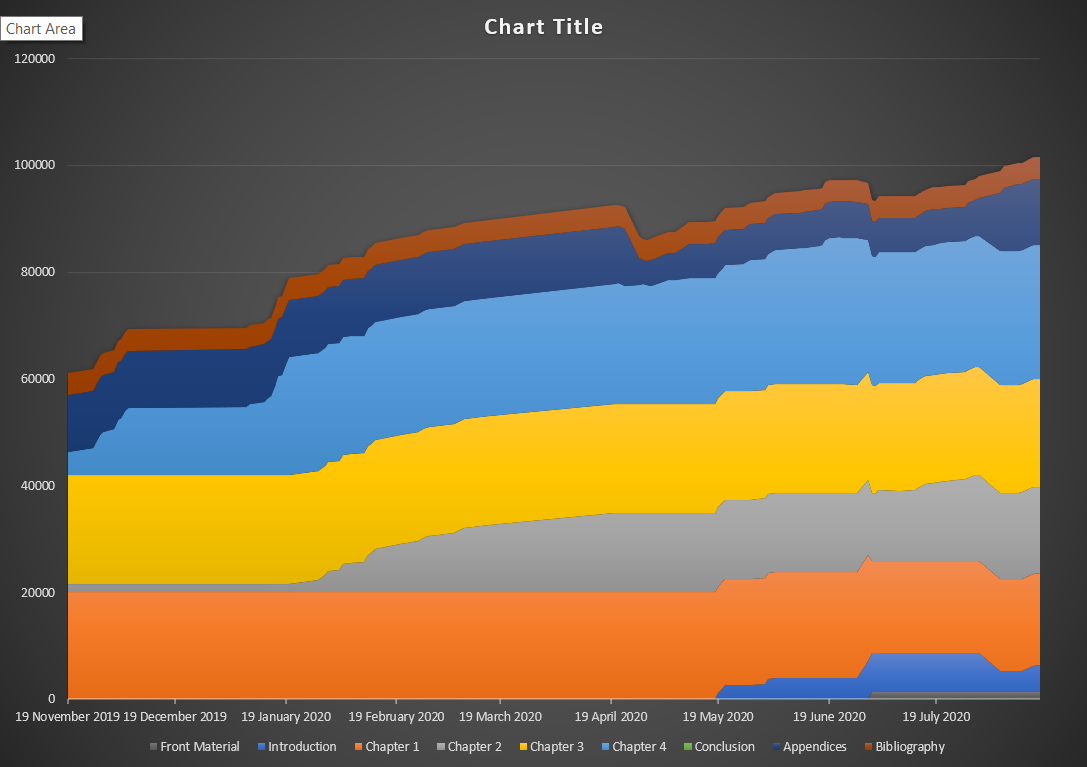Tracking Word Count
Danielle Fatzinger (@bonniecelt) is the current PGR Office Intern and a third year PhD in Celtic & Gaelic.
Towards the end of 2019, I started doing something just for the fun of it: tracking my wordcount by chapter in an Excel sheet, updating it at the end of every day I wrote or edited anything. I added a graph, so I could see the wordcount grow and change, each chapter a different colour.
I started the graph in November 2019 and have continued it until now. At this point, word count changes are usually smaller: from editing rather than adding large quantities of new material.
At the time, I was doing this for my own amusement. I thought it would be interesting to watch the graph grow and change. I didn’t expect it to be useful, but it’s ended up being so, and I think it may prove to be a good exercise for other researchers.
Here are some reasons why.
Keep an eye on the overall picture.
Personally, I can find it difficult to think about the overall picture. For the first two years of my PhD, I checked my overall wordcounts and overall plan at my APR and mid-year review, and that was basically it. I would always be a little surprised by what I found: some chapters far longer than others, some things much further along the editorial process.
Now, at the end of every day I write or edit anything, I’m reminded to keep my eye on the prize: a finished thesis. I also notice if there’s a discrepancy: one chapter significantly shorter than the others may mean adding or rearranging material.
I’m not sure yet if I’ll be playing too much with the structure of the thesis, but there are some things I might move around so the chapters are more even in length.
I can also see my total word count, so I know if things are getting too long or aren’t long enough. For me, things are getting too long, but that’s largely due to appendices. Even without them, though, I can’t be adding too much material. That’s good to know going into second and third rounds of edits, so I know how much streamlining I’ll need to do, and I know to carefully consider any additions. I also know if my appendices will take me over the upper limit and require some extra work to either not be included in the word count or be shortened to fit.
The Satisfaction
Adding my word count to the Excel at the end of the day is a great way to acknowledge any progress I’m making and notice how far I’ve come. That helps the writing and editing process not feel like an endless task, and therefore easier to tackle.
Plus, at times when I make a significant change, it’s noticeable in the graph.
This is the point where I moved some material that didn’t belong in the Introduction into the Appendices.
The Fun
Sometimes I like to play with data even though I’m not a data scientist, and this is one of the ways I do that. Would recommend if you secretly like excel even though you have almost no reason to use it in your research.
---
Do you keep track of your wordcount? How often? Let us know in the comments or on Twitter @UofG_PGRblog.